Server monitoring is an important aspect of maintaining the performance, security, and reliability of production infrastructure. For this to be most effective everyone involved should implement and follow certain best practices.
In this post, I will discuss the best practices for server monitoring, important Key Performance Indicators (KPIs) to monitor, regular maintenance, and establishing policies for responding to alerts and notifications.
Establishing a Sold Application, Server and Network Monitoring Policy
The first step to setting up an application, server, and networking monitoring infrastructure is to establish monitoring policies. These enable a business to identify and define the parameters and thresholds for consistent monitoring policy across the entire organization.
Let’s discuss some important criteria that should be part of a comprehensive monitoring policy.
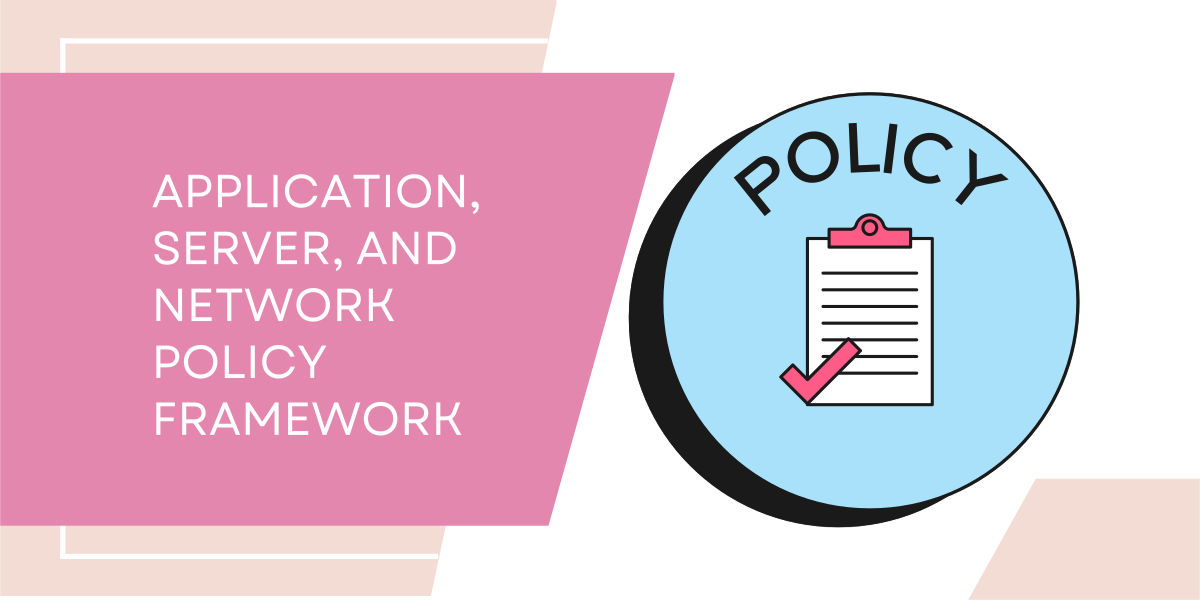
Objective
The first part of creating an objective is to provide a goal and outcome that the policy aims to achieve.
Clearly define the objectives by including the goals and outcomes that the policy aims to achieve. The object section of a policy document should focus on key goals such as availability, performance, and security.
Example: Ensure maximum availability and optimal performance of critical IT systems, by proactively identifying and addressing issues before they impact business operations.
The policy objective can then be further expanded by including information about specific metrics and KPIs.
Define Monitoring Intervals
Once the objective with KPIs is defined the next step is establishing the monitoring intervals required for observability and data collection.
The frequency of monitoring will depend on the requirements of an application and business needs. Certain metrics require real-time information whereas others can be collected for later analysis.
Monitoring should not be so frequent that it negatively impacts application and server performance.
Set thresholds For Alerts and Notifications
With KPIs and monitoring information in place, the next step is to define the thresholds for alerts and notifications.
Thresholds are levels of KPIs that trigger actual monitoring alerts and are used to send notifications to monitoring staff.
For example, you may want to send an alert if available free disk space falls below 20% of the drive capacity.
Define a Protocol For Responding to Alerts and Notifications
The next step is to define a protocol for responding to alerts and notifications that are generated through the monitoring infrastructure and tools.
A protocol should define the actions needed to take place when an alert is triggered.
The first step is to decide how an actual notification should be generated and the second step is to define the channel through which to send it.
A well-defined protocol helps to respond to alerts quickly and effectively.
Define who should be when an alert or notification is triggered, including who should be notified, how to escalate the issue if necessary, and how to resolve the issue.
Define a policy for Record and Log Keeping for Compliance
Keeping records and logs is an important component of server monitoring. These logs are used to track changes to configurations and for troubleshooting issues.
Depending on the requirements you will need to maintain records for compliance, certifications and legal purposes.
Establish Roles and Responsibilities
Within the policy document, you should clearly define the roles and responsibilities of people working to define, monitor and support the infrastructure. Following is a list of roles that you should consider:
- Policy makers: People who are responsible for creating and maintaining the policy.
- Monitoring staff: This includes, developers, system, and network admins, among other monitoring staff members.
- Support staff: Resources taking actual steps to resolve alerts.
- Compliance staff: Ensuring policies align with corporate and legal requirements.
Review and Adjust Monitoring Policies Regularly
In today’s world, nothing is final. Requirements you thought were comprehensive yesterday may be insufficient with a new change to infrastructure or policy. Sometimes, it is not even in your control as you may need to react quickly to a new found security threat.
A business needs to be agile to adapt to changes as needs evolve.
A policy document should include a regular process of change management based on identified gaps and evolving business needs. You should also consider how you will respond to changes imposed through compliance and legal considerations.
Let’s review some maintenance activities, many of which are derived from the policy document.
Establish Regular Maintenance Procedures
Regular maintenance practices help businesses identify potential issues proactively, optimize server performance, and reduce the risk of downtime. In this section, I will discuss the key elements to consider.
Develop a Maintenance Schedule
The maintenance schedule should include regular checks of hardware and software components, software updates, and security patches. Schedule downtime for maintenance activities, such as server reboots and upgrades.
Perform Hardware Checks
Performing hardware checks to identify potential issues. This could include simple but important activities like checking the airflow within a server that could lead to overheating.
Review Alerts and Notifications
Review existing alerts and update them as needed. You may also need to create new alerts based on past experiences with outages or based on new requirements.
Apply Software Updates and Security Patches
Always ensure that updates to software including critical security patches are part of your regular standard maintenance activities. If left unattended these may result in weakness in security of the whole system.
Monitor Backup Processes
Put in place backup processes to guard against data corruption and downtime. Ensure procedures are in place to recover from failures. Monitor backup processes and try to possibly conduct drills to ensure that team members are familiar with what is required to recover when an eventual system is out of service due to failure of any kind.
Regularly Review Server Performance Metrics and Analyze Data
Review server performance metrics regularly for identifying opportunities for user experience improvements. You can also use this information for capacity planning.
Key Performance Indicators and Server Monitoring Tasks
Server monitoring is an activity that is a sub-set of infrastructure monitoring, and it provides essential information about the health and availability of your server and application servers.
There are several Key Performance Indicators (KPI) that should be monitored for the reliability and availability of servers. These should be used along with specific monitoring tasks to maintain a reliable, secure application infrastructure.
Software KPIs To Monitor
- CPU usage
- Memory usage
- Disk capacity and usage
- Page swapping metrics
- Network traffic
- Server uptime
- Server response time
Physical Server KPIs To Monitor
- Server temperature
- Server power usage
- Fan speed
- Other server components: CPU, Memory, Network Cards, Hard Drives
Monitoring Tasks
- Monitor applications for performance issues: Response times and resource utilization.
- Monitor the operating system for resource utilization: CPU, memory, disk, and network.
- Software patches and upgrades for features and fixing security vulnerabilities.
- Backup processes: Ensure regular backups jobs are running and data is actually being backed up to storage.
- Monitor server logs for errors, warnings, and performance issues.
- Monitor security logs for unauthorized access attempts, malicious activity, or other security threats.
- Monitor server configurations to ensure that they are aligned with best practices and corporate security guidelines.
- Review server performance metrics regularly to identify patterns or trends that may indicate potential performance issues
- Test disaster recovery processes and procedures regularly to ensure that they are effective
- Develop a maintenance schedule that includes regular checks of the above points.
The tasks listed above should be performed proactively and regularly to address any issues that arise in a timely manner.
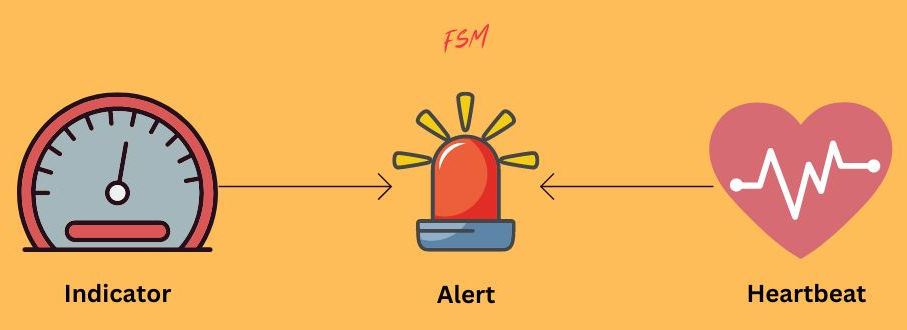
Monitoring The Server Environment: Major Components
Monitoring the server environment provides insight into the health and performance of the server’s hardware, operating system, and applications. Although I have gotten into the KPIs earlier, in this section let do a quick review of monitoring categories.
- Applications software: Build KPI data generation into the applications. Ensure that good coding and security practices are incorporated within the development environment.
- Analytics and Logging tools: Have in place active and passive analytics tools to identify risks and opportunities of improvements.
- Hardware components: Monitor these for physical signs of wear and tear.
- Monitoring tools: Use automated monitoring tools to make it easier to manage the server infrastructure.
- Operating system: Keep up to date with all current patches and updates.
Choose Right Tools For The Job
Selecting the right tools for the job is critical for a piece of the puzzle. There are many different types of tools available for monitoring, ranging from open source and paid tool options, running locally or in the cloud.
Listed below are some factors to consider when selecting the right toolset.
Scalability
The software you select should be able to handle your existing needs and grow as your requirements increase.
Compatibility
It is better to select tools that are compatible with your existing infrastructure, such as operating systems. You don’t want a Windows only solution when you have a multi-platform infrastructure.
Another factor to consider is the ability to integrate new software tools with your existing environment. This is very important as it helps reduce the initial cost of rollout and maintenance costs down the road.
Ease of Use
Software that is difficult to install, configure and use is a piece of software that will never be used.
Select a software solution that is easy to manage. This allows staff to commit time to their actual tasks and not struggling to make the tools work.
Cost
There are two main types of costs associated with software:
- Initial costs
- Ongoing maintenance costs
You need to balance your costs against the benefits you gain. Sometimes software that is either free or low in cost may actually end up costing more in the long term.
The alternative is also true. Just because software is expensive does not mean that it is going to be cheaper in long run.
This is a yin/yang type of scenario. You need to consider different types of costs to make a final decision if the money is worth spending.
Support and Maintenance
In my view, support and maintenance are critical factors to consider for software that you are going to select for monitoring purposes. If you are not able to access help in a timely manner, that is when your systems are down, then even the best monitoring software is not worth using.
If you end up choosing open source software, I will suggest that you either build skills in-house or work with a vendor providing commercial support for it.
Features
Features are another crucial factor to consider when selecting monitoring software. Consider your requirements when selecting a solution. Look into advanced features such as predictive analytics, machine learning, and automation, which offer automated analytics features.
In summary I would like to add that when looking for a software, you should look at multiple options and do a Minimal Viable Product (MVP) rollout to ensure that you are selecting the right solution. Keep in mind, once selected, it will stay with you a long time.
Conclusion
Server monitoring best practices require a proactive approach. By monitoring server performance metrics, businesses can identify potential issues proactively, optimize server performance, and reduce the risk of downtime.
The tools and techniques for server monitoring are constantly evolving and so is the legal and compliance environment. This makes it important to have policies and practices in place to respond quickly to changes.
Frequently Asked Questions
What is Remote Server Monitoring?
Remote server monitoring is the practice of implementing server management from a system located off-premises. Monitoring software hosted on a cloud service, or at a managed service provider fit in this category.