In 1970s, a technology was created to make it possible to connect multiple distinct devices and networks to connect and work together as a single coordinated unit. This network of computing devices, which include laptops, mobiles, and other connected devices is known as an Inter-Network communication using TCP/IP technologies as its basic building block.
Even the World Wide Web (WWW) is built using Hyper Text Transfer Protocol (HTTP) which is built on top of the core TCP/IP technology. Following is a list of the most popular and widespread internet applications like file transfer, email, streaming video and various other cloud services are also built on top of TCP/IP.
See Also
To communicate, each one of these devices is assigned a unique address, akin to a home address, and is called an IP Address. Currently, there are two versions of IP addresses being used: IPv4 and IPv6.
New Challenges With The Growth of the Internet
As the Internet grew, so did the number of devices connected to the internetwork. All of these devices were using IPv4 type of address with a total of 4.3 billion addresses available. With the exponential growth, of the internet we were bound to exhaust these addresses very quickly.
This required a new solution, possibly a reengineering of the TCP/IP protocols.
Multiple such options were discussed with two rising to the top:
- Network Address Translation (NAT)
- Create a new version of the address to be named IPv6.
IPv6 was going to provide the ability to use over 340 trillion trillion trillion (3.4 x 1038) unique addresses. This easily solve the IP address exhaustion problem for a long time to come but came with the catch that existing network infrastructure needs to support a new address scheme.
So the implementation of IPv6 was approved and while it was being implemented, the short gap solution of NAT was quickly rolled out, which helped with the immediate IPv4 address space exhaustion.
What is an IP Address?
IP address stands for Internet Protocol Address. An IP is a unique number assigned to all devices connected to a network such as printers, routers, modems, and even smart refrigerators. The IP address identifies and allows these devices the ability to communicate with each other on an internal or external computer network.
Any device that transmits or receives internet traffic will be assigned an IP address.
The IP address serves as a unique identifier for a device on the network, allowing other devices to find and communicate with it. Without IP addresses, devices would not be able to connect to each other on the internet.
What is a MAC Address
A MAC address is the physical address of the networking hardware of the connected computer or mobile. It is different from an IP address as it works on a local network and cannot be used to route information on the internet.
You can read my post on “What is a MAC address“, for more detail.
A computer stores an IP address in a 32-bit number format. To the users, it is displayed as a string made up of four numbers separated by dots. However, with the growth of the internet and the increasing number of devices connected to it, a newer version of IP addresses called IPv6 has been introduced, which uses a 128-bit format and allows for a vastly larger number of unique addresses.
Note: As of now the 32-bit format of the IP address is the most common. And example address is 192.168.104.1.
IP addresses may either be assigned in a static or dynamic manner. Static IP addresses are usually assigned to application servers providing public services, such as an Email or a Web Server. Businesses usually need to use permanent or static IP Addresses. These IPs are assigned from a pool of available addresses from your Internet Service Provider.
Note: A static IP may not be available in all areas and may cost extra.
Dynamic IP addresses are usually assigned on a first-come, first-served basis. The types of IP addresses that are dynamic are often assigned to residential customers and are also used within the internal networks of a corporation.
However, in tech terms, private IP addresses are those that are reserved for internal network use only. Your home router has an external IP address and an internal IP address. The internal IP address is likely 192.168.1.1. Your router will assign private IPs to all connected devices on your home network.
What Is IPv4 Address?
IP version 4 is currently used by most network devices. However, with more and more computers accessing the internet, IPv4 addresses are running out quickly. Just like in a city, addresses have to be created for new neighborhoods but, if your neighborhood gets too large, you will have to come up with an entirely new pool of addresses. There are exactly 4,294,967,296 IPv4 addresses that can be assigned. IPv4 addresses consist of four octets using 0-255 and are separated by decimals like this 75.0.253.255.
What Is IPv6 Address?
Internet Protocol version 6 is the replacement for the aging IPv4. An IPv6 address consists of 8 groups of four hexadecimal digits (0-9 and a-f) separated by colons and looks like this 2600:1005:b062:61e4:74d7:f292:802c:fbfd. If one of the groups only contains zeros, that group can be omitted.
One example is 2600:1005:b062:0000:74d7:f292:802c:fbfd can be rewritten as 2600:1005:b062::74d7:f292:802c:fbfd. The estimated number of unique addresses for IPv6 is 340,282,366,920,938,463,463,374,607,431,768,211,456 or 2^128.
The old and current standard of addresses was: 192.168.100.100 and the new way can be written in different ways but means the same and are all valid.
- 1080:0000:0000:0000:0000:0034:0000:417A
- 1080:0:0:0:0:34:0:417A
- 1080::34:0:417A
Static IP vs. Dynamic IP The short definition is a static IP doesn’t change whereas a dynamic IP can change. A dynamic IP will not always change though as it depends on how the ISP has the IP address lease times and assignments set up.
How does an IP Address Work?
An IP address is a unique identifier that allows devices to communicate with each other on a network. When a device connects to a network, it is assigned an IP address either statically or dynamically. This IP address is used by other devices on the network to send data packets to the device.
Each data packet includes the IP address of the sender and the IP address of the recipient, allowing the devices to send and receive information.
IP addresses are first categorized by classes. Then within each class, they are divided into a hierarchical structure with each IP having two parts: A network ID and a host ID.
The network ID identifies the network to which the device is connected, while the host ID identifies the specific device on the network. This structure allows for the efficient routing of data packets across the network.
| IP Address Class | Range | Network Address | Host Address |
|---|---|---|---|
| A | 0-127 | xxx | xxx.xxx.xxx |
| B | 128-191 | xxx.xxx | xxx.xxx |
| C | 192-223 | xxx.xxx.xxx | xxx |
How Devices Communicate using an IP Address
Let’s take a scenario where device A wants to communicate with device B.
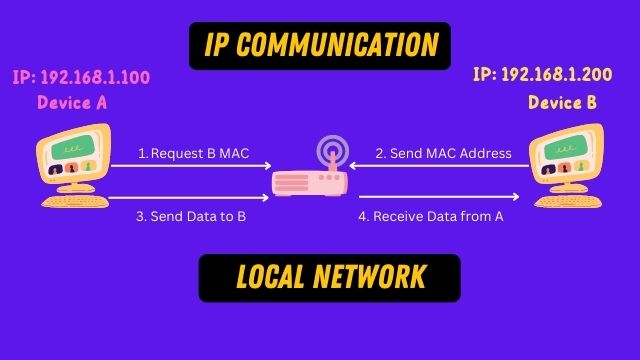
First device A checks if the IP address of device B is on the same network. If the answer is yes, it uses the Address Resolution Protocol (ARP) to determine the Media Address Control, or the MAC address, of device B.
Once the MAC address is determined the data is sent locally using the MAC address.
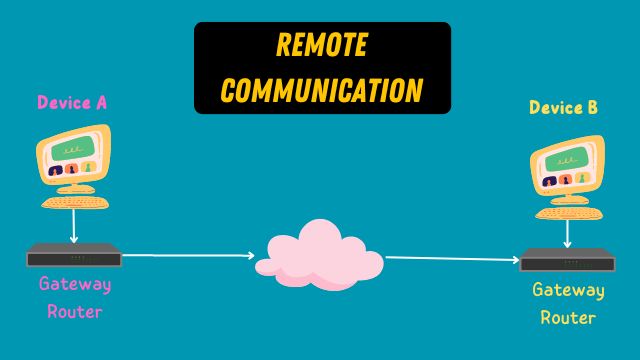
In the case where device B is on a different network, then device A sends data to a router on the local network, which acting as a gateway sends the data to the local network of device B.
Once the data reaches the local network of device B, then the data packets are sent to device B as if it was receiving data from a local device.
How Are IP Addresses Managed?
P address management refers to the process of assigning, tracking, and managing IP addresses on a network. There are several methods for managing IP addresses, such as static allocation, Dynamic Host Configuration Protocol (DHCP), and Domain Name System (DNS).
Manual allocation involves assigning IP addresses to devices manually. This is done by editing the local hosts files on the computer. The issues with manuall allocation is that managing IPs on manhy devices become resource intensive and is prone to error. The error can be because of invalid IP address or assigning same IP on multiple devices. To be effective only use manual allocation on a limited number of devices.
DHCP protocol is used to automatically assign IP addresses to connected devices. DHCP servers are used not only for assigning IP addresses but are used to manage available pools of addresses in an effective manner. In additional DHCP servers are also used to configure additional network settings such as DNS and gateway server information.
DNS is used in conjunction with manual and DHCP based IP address allocation. Not really an IP management system per se, but DNS is used to map IP addresses to domain and other machine names.
IP Address Privacy and Security
An IP address can reveal a lot of information about a user, including their location, internet service provider, and potentially even their identity.
How to Find My Public IP Address and Geolocation
You can us thee find my IP address tool to view your public IP address visible to those on the internet. This tool your public IP and also your geolocation.
We also have another trace an IP address tool that allows you to enter any IP address and view its geolocation and other public details as well.
We also have a complete post showing how you can trace an IP address and geolocation for a website or a spam email sender.
You public IP address is and can be used by advertisers, cybercriminals, and other third parties for identification and targeting practices such as, tracking, targeted advertising, and identity theft.
To protect your privacy and security, you can use a proxy server, Virtual Private Network (VPN) for IP masking, or by using the Tor secure browser.
What is a Tor Network and Tor Browser?
A Tor network is a set of servers, or nodes, that route traffic between them by passing traffic through multiple Tor nodes. Using multiple hops to send traffic makes it difficult to trace it back to the original sender (user).
The Tor browser is used in conjunction with the Tor network by those looking to maintain their anonymity and privacy.
What is a Private IP Address
Private or internal addresses are not routed on the Internet, and no traffic can be sent to them from the Internet. These addresses are only used to connect to the internal network providing NAT services.
For example, your internet provider may have given you one dynamically allocated IP address. Behind your WIFI or Router you may have multiple devices, such as television, computers, and mobile phones connecting to the network. Using NAT the router allows all of these devices to connect using a single IP address.
These private IPv4 addresses are in the following address ranges:
10.0.0.0 to 10.255.255.255 range — a 10.0.0.0 network with a 255.0.0.0 or /8 (an 8-bit) mask
172.16.0.0 to 172.31.255.255 range — a 172.16.0.0 network with a 255.240.0.0 or /12
192.168.0.0 to 192.168.255.255 range - a 192.168.0.0 network masked by 255.255.0.0 or /16
# A special range 100.64.0.0 to 100.127.255.255 with a 255.192.0.0 or /10 network mask; this subnet is recommended according to rfc6598 for use as an address pool for CGN (Carrier-Grade NAT)Those are reserved IP addresses. These addresses are intended for use in closed local area networks.
Since direct access to the Internet from one of these private IP addresses is not possible, all the traffic going through the router is translated through NAT.
Conclusion
As you have likely concluded, an IP address is an important piece of information that is assigned to all devices connected to the Internet. Without an IP address there can be no network communication possible over a TCP/IP network.
Because of the uniqueness of an IP address, it has also become an important tool in targeted advertising and marketing campaigns.
On the other hand since it is an identifying piece of information, unethical hackers can use the IP address for maclicious acts to monetary or other nefarious purposes.