Email SPAM is a big business and a big problem. More than 45% of all email sent worldwide is considered unwanted or SPAM.
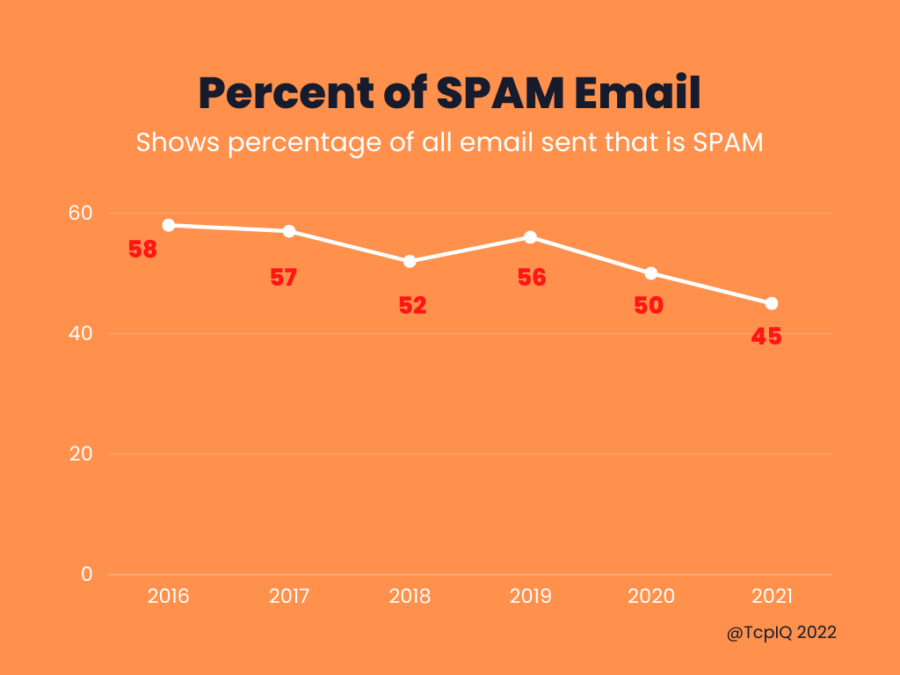
Opportunities and Problems with SPAM Email
Sending emails is big business.
Emails are used not only as a personal and corporate communication tool but also used by businesses of all types to market their products and services using both hot and cold email campaigns.
Estimates are that for an average cold email campaign, response rates vary between 1% – 5% on average, with some seeing much higher response rates. This is better than direct mail, better than social media and better than most ads and billboards.
Based on estimates a single email can generate over $35 per email sent. No doubt we see a lot of SPAM emails in our mailboxes.
This is why for an email sender it is very important that they actually get that email to your mailbox, instead of it landing in a SPAM folder, or worse(?), never reaching your email server.
Why Your Email Does Not Reach Intended Recipient
There are two reasons why an email may not reach the targeted mailbox.
Email is Marked as SPAM
The content of your email, including the subject line is processed through multiple email filters which classify it as either legitimate or SPAM email. Various strategies such as keyword and phrase patterns are identified to classify the email. If there is no suspicious content detected the email is successfully delivered to the mailbox, otherwise it becomes a decoration in the SPAM or Junk email folder.
Email Sender is Blocked
In this case, the email server simply refused to accept emails from a sender whose sending domain or IP is listed on an email block or spam list.
In this email spam blacklist guide, I will go over the latter what a SPAM list is and how it works. I will discuss the details of how your Domain or IP may land on one of these lists and how you can remove yourself if your name lands on one of these lists.
What is an Email SPAM List aka Blocklists
SPAM lists also called email blacklists or blocklists are maintained by various organizations, is a list of IP addresses and domain names that are identified as regular senders of SPAM emails.
It is highly likely that you may on one of these lists but not on all of them as they are maintained by different organizations with different criteria.
Email providers use these lists to identify and protect against nefarious players sending junk emails.
If your domain or IP ends up on one of these lists, it is highly likely that you will be blocked from sending emails to most commercial email providers completely. In the case where you are able to send emails, it will be likely that the message will not reach the inbox of the recipient but instead will end up in the Junk or SPAM folder.
Most of the lists have sort of a sliding window protocol where the Domain or IP will be dropped off the list if there are no additional email sending violations within a certain time period.
Who Are The Different Maintainers of SPAM Blacklists
As noted earlier there are multiple organizations maintaining blocklists. Some of the best know and credible are:
How to Check if You IP Is on Any SPAM List
There are many services and plugins available either free for a nominal cost with a subscription. Most of those maybe of interest to people running their own email servers where they want to block incoming SPAM emails.
If you want to check if your name is on a block list then you can use our free tool for checking spam domain and IP on our website.
Just enter your Domain name or server IP or domain to check if you are on a blacklist.
How Does an Email Sender Endup on SPAM Lists
There are multiple ways email service providers use to classify if an individual email is a SPAM or if the sender of email should be marked as a SPAM email sender.
As I have mentioned earlier the most basic reason an email ends in the SPAM folder is because of an email filters running on all incoming email at server level.
These filters may use simple keyword and phrase identification or by using complex machine learning (ML) tools.
There are multiple other ways you can end up landing on these blacklists based on patterns of actual email sending.
Let’s visit some of these.
Bulk Email Sending
Let’s say you decided that it is about time that your business starts sending their customers email. Or maybe you choose to start new email marketing campaigns to acquire new customers.
The sudden ramp-up in email sending will trigger suspicion filters on the email servers and may lead to getting your Domain or IP blocked.
There is no guarantee that your email will be blocked but it could be one reason if you find that your recipients are not receiving intended email messages.
I would suggest that if you do choose to start email campaigns, it is better to ramp up slowly. This will help you build trust with the email providers.
Bulk emails with one or more of the following will raise the odds of your IP getting blocked.
Having a High Delivery Failure or Bounce Rate
Having too many email addresses in your campaign which are either blocked or are not valid will result in a high delivery failure rate. This is referred to as an email bounce rate.
What is an Email Bounce Rate?
A bounce rate is the percentage of email addresses that are not valid for one or more reasons and email cannot be delivered to them.
For example, if you send 100 emails and 50 of those email addresses bounce then your bounce rate is 50%.
A high bounce rate will trigger SPAM filters.
To maintain a lower bounce rate ensure that your emails are valid and keep your bounce rate below 3%.
Adding Multiple Graphics or Attachments to Emails
Having too many graphics and on top of that adding attachments to your email will likely get your IP closer to a place in the blacklist.
You may think that the flashy email will trigger a response to an action for your recipient but it usually does the opposite by landing your email in the SPAM folder.
Why are Attachments in Email Should be a No-No?
Many malware attacks are done by adding attachments to an email. The recipient opens the Word doc or a PDF attachment and (possibly) worse an executable file and gets infected by a virus.
Email service providers look at all emails with suspicion. It is much better to have a link to download the attachment instead of filling the recipient’s emails.
Emails with Too Many Links
There are important links such as one for Unsubscribing and then at least one leading to the product or service, and another to your website. These should be part of all your emails.
But there are email campaigns where there are links to multiple posts, the store, product categories, all websites of the sender and many more. No surprise these emails will get blocked.
Receiving Spam Complaints
In some cases no matter what you do, someone will find your email as not needed in their life.
They may mark your email as SPAM and with multiple people doing that you will find that no longer your emails are reaching the Inboxes.
Try sending relevant emails to your recipients.
How to Ensure That Your Emails Reach Recipient Inbox
You are not a spammer and yet your email is not reaching your recipients or worse you are completely blocked from sending emails at all.
In this section I will go over some ways for you to keep on the safe side of sending emails.
Practice Proper Email List Management
Ensure that you maintain your email list regularly by keeping it current.
- Provide an easy way for your customers to maintain a valid email.
- In emails you send, always include a way for the recipient to unsubscribe from your messages.
Buying Email Lists From Trustworthy Resources
One easy way to grow your email list is by buying email addresses from one of the many sources on the web. Many times, these lists are not curated and contain outdated emails.
If you are going to buy email addresses, ensure you get them from reliable sources and even then you should be careful in how to target those recipients.
Conclusion
You don’t have to be a spammer to end up with having your Domain name or IP listed on an email blacklist.
Even your best planned email campaign can land you on one of these lists. Hopefully, in this post, you found useful information that helps you understand the reasons why your email got blocked from reaching the intended recipients.
Try to slowly grow your email campaigns, especially if you have not done them in the past. Create clean emails with targeted content being sent only to intended recipients who are actually interested in receiving these emails.
Even if you are doing everything by the book and still get blocked from sending emails then you want to check my post on how to get your Domain or IP removed from blacklists.