In an earlier post, I went over the 13 fun Linux terminal games you can play. In this post, I bring you a list of additional 10 Linux terminal games to complement the earlier list.
10 Best Linux Terminal Games List
Below is a detailed list of Linux games you can play in the command shell. I will provide a short overview of each game as well as instructions on how to install these on Linux. In a couple of cases, where an installation package may not be available, I have provided very simple instructions on how to do that.
1. Ascii Patrol
ASCII Patrol is an innovative and captivating terminal-based game that combines elements of classic titles such as Moon Patrol and Lunar Lander with the charm of ASCII graphics. The game presents a side-scrolling, space-themed experience that is not only visually appealing but also offers an engaging and challenging gameplay experience for Linux users.
In ASCII Patrol, players control a lunar rover as it traverses across a treacherous, alien landscape filled with obstacles, enemies, and various challenges. The objective of the game is to safely navigate the rover from one checkpoint to the next while avoiding hazards such as mines, craters, and enemy fire. To succeed, players must carefully manage the rover’s movement, jumping over obstacles, and shooting down any threats in their path.
The game features multiple levels, each with its own unique challenges and environments. As players progress, the difficulty increases, requiring quick reflexes and strategic thinking to overcome the increasingly treacherous terrain. Players are scored based on their speed and efficiency in completing each level, adding a competitive element to the gameplay experience.
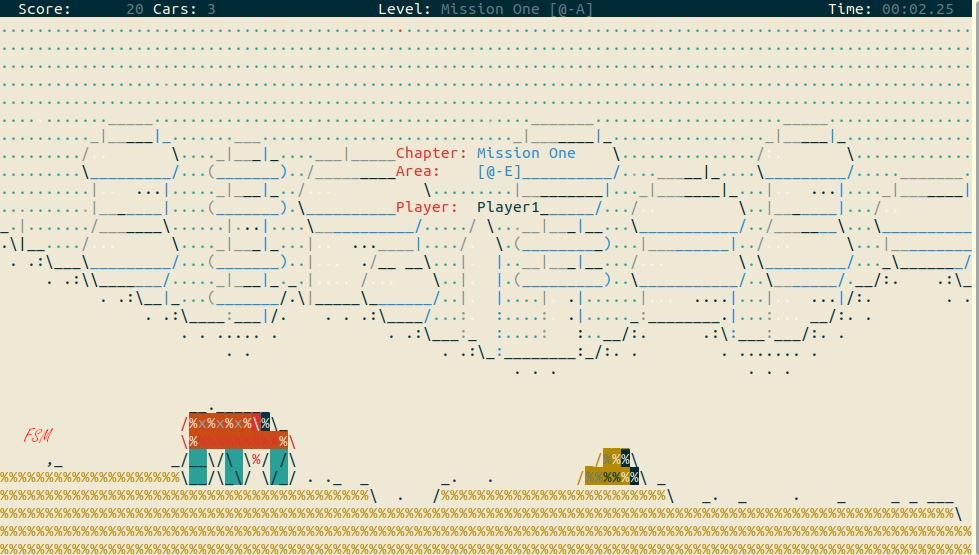
Installation
To install Ascii Patrol on a Linux system and run it, open the terminal and run the following commands:
### Install
sudo apt-get install git g++ make libncurses5-dev
sudo apt update
sudo apt install snapd
sudo snap install ascii-patrol
### Run
ascii-patrolAscii Patrol Website: http://ascii-patrol.com/
Ascii Patrol Github: https://github.com/msokalski/ascii-patrol
2. Bastet
Bastet is a terminal-based game that is similar to the original Tetris. Bastet is notorious for its difficulty due to its algorithm designed to give the player the least convenient piece. This is what makes it an interesting and fun game to play.
The goal of the game is to survive as long as possible by clearing lines of blocks before they reach the top of the screen.
The objective of the game is to arrange falling blocks into complete horizontal lines to clear them. The game continues until the stack of blocks reaches the top of the screen.
The score is gained when you clear a line with all blocks filled in.
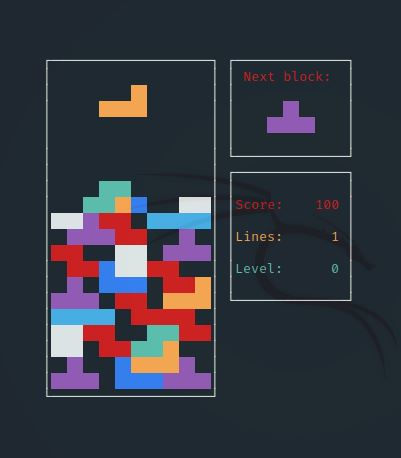
Installation
To install Bastet on a Linux system and run it, open the terminal and run the following commands:
### Install
sudo apt install bastet
### Run
bastetBastet Github: https://github.com/fph/bastet
3. Cribbage: A Card Game
Cribbage is a popular card game that originated in the 17th century and is still widely played today. It is a two-player game that involves a deck of cards and a cribbage board, which is used to keep score.
After cutting the deck, play starts with the non-dealer (the person who doesn’t have the crib) leading the first card. Play continues, as per cribbage, until all cards are exhausted. The program keeps track of the scoring of all points and the total of cards on the table.
After the play, the hands are scored. The program requests the player to score his hand (and the crib, if it is his) by printing out the appropriate cards (and the cut card enclosed in brackets). Play continues until one player reaches the game limit (61 or 121).
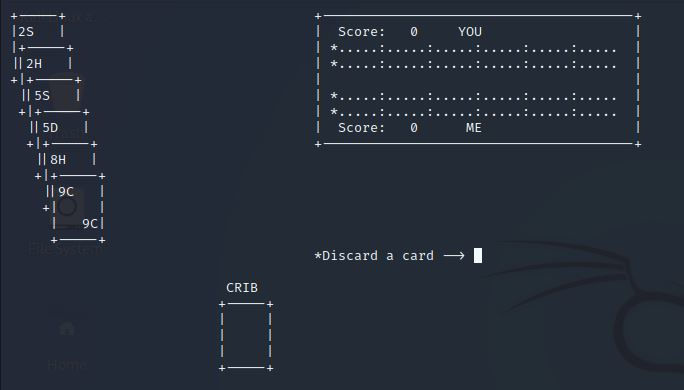
Installation
To install Cribbage on a Linux system and run it, open the terminal and run the following commands:
### Install
sudo apt install bsdgames bsdgames-nonfree
### Run
cribbageCribbage Manpage: man cribbage
4. Dungeon Crawl Stone Soup
Stone Soup, officially known as Dungeon Crawl Stone Soup (DCSS), is a popular dungeon strategy game. It is a perfect blend of classic dungeon crawling and modern design elements.
At the beginning of the game, players are presented with a wide array of character choices. There are over 20 different races and backgrounds to choose from, each with their own unique abilities and strengths. Players can select from traditional fantasy roles such as warriors, mages, and thieves, or opt for more exotic and unconventional choices like demonspawn or octopode characters.
The game features a procedurally generated dungeon with multiple levels, ensuring that each playthrough is a fresh and unique experience. As players descend through the dungeon, they will encounter various monsters, traps, and treasure. The ultimate goal is to retrieve the Orb of Zot and escape the dungeon alive.
The game boasts a vast assortment of magical spells and items, which can be used strategically to overcome enemies and obstacles. Players will need to manage their resources carefully, as using certain spells or items may have unintended consequences.
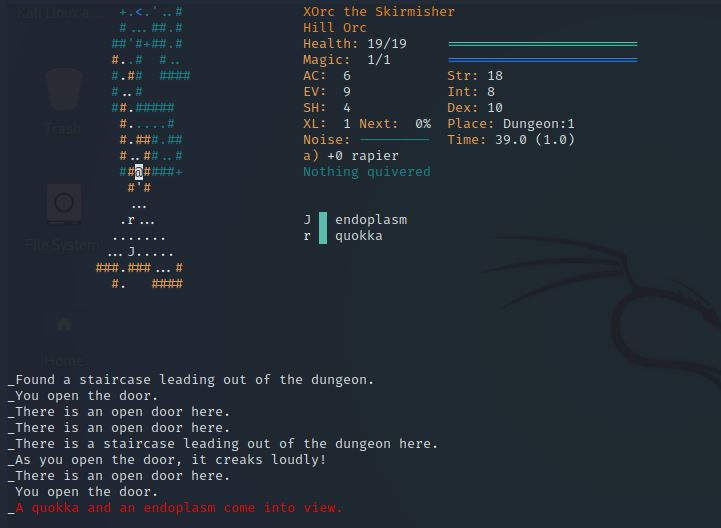
Installation
To install Dungeon Crawl Stone Soup on a Linux system and run it, open the terminal and run the following commands:
### Install
sudo apt install crawl
### Run
crawlDungeon Crawl Stone Soup Website: https://crawl.develz.org/
5. Hangman
Hangman is a popular word-guessing game that can be played on Linux operating systems. The game involves guessing a word by suggesting letters, with each incorrect guess leading to the drawing of a hanging man. The objective of the game is to guess the word before the hanging man is fully drawn.
The game will display a blank space for each letter of the word to be guessed, along with a set of dashes representing the number of incorrect guesses allowed before the hanging man is fully drawn.
To guess a letter, type it and press enter. If the letter is correct, it will be displayed in the appropriate blank space(s). If it is incorrect, the game will draw a part of the hanging man.
Continue guessing letters until either the word is fully guessed or the hanging man is fully drawn.
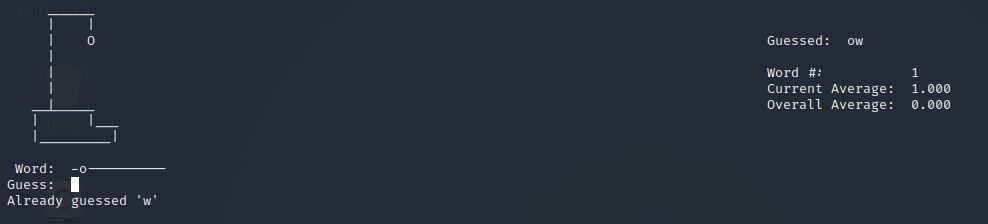
Installation
To install HangMan on a Linux system and run it, open the terminal and run the following commands:
### Install
sudo apt install bsdgames bsdgames-nonfree
### Run
hangmanHangman Linux Manpage: man hangman
6. NSnake
Nsnake is a classic arcade-style game that originated on the UNIX platform in the early 1980s. It is a simple and addictive game in which the player controls a snake that moves around the screen, trying to eat food and avoid obstacles.
To play Nsnake, first, open a terminal window and type nsnake to start the game. The snake will start moving automatically, and you can control its direction using the arrow keys.
The goal of the game is to eat as much fruit as possible without running into walls or your own tail. As the game progresses, the snake will grow longer, making it harder to navigate through the maze. The game ends when the snake hits a wall or its own tail.
What I like about the NSnaker version of the classic snake game is that I can setup the number of fruits displayed on the screen at any given time and that I can set the start speed of the game.
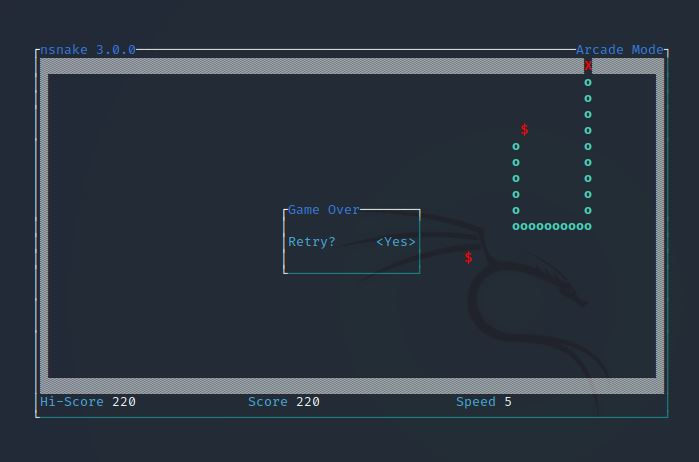
Installation
To install NSnake on a Linux system and run it, open the terminal and run the following commands:
### Install
sudo apt install nsnake
### Run
nsnakeNSnake Linux Manpage: man nsnake
7. Nudoku
Nudoku is a popular number puzzle game available on Linux. It is an open-source game that is similar to the popular game Sudoku.
The objective of the game is to fill a 9×9 grid with numbers from 1 to 9, making sure that each row, column, and 3×3 subgrid contains each number exactly once. The game features an intuitive interface and a variety of difficulty levels, ranging from easy to hard, making it enjoyable for players of all skill levels.
The game also includes a built-in solver and the ability to generate new puzzles, ensuring that players always have a new challenge to tackle.
To play Nudoku, players start by selecting a difficulty level and a new game board will be generated. The board consists of a 9×9 grid with some cells already filled in with numbers. Players then fill in the remaining cells by selecting a cell and entering a number from 1 to 9.
The game will automatically check if the number entered is valid, and if it is, it will be added to the board. If the number is not valid, the game will highlight the cell in red, indicating that the player needs to choose a different number.
The game is won when the entire board is filled with numbers that meet the game’s rules.

Installation
To install Nudoku on a Linux system and run it, open the terminal and run the following commands:
### Install
sudo apt install nudoku
### Run
nudokuNudoku man page: man nudoku
8. Nyan Cat
Nyan Cat is a fun and colorful game that originated from an internet meme. It was released in 2012 and has since become popular among Linux users.
In Nyan Cat, players control a rainbow-colored cat that flies through space, collecting coins and power-ups while avoiding obstacles. The game is divided into levels, with each level presenting new challenges and increasing difficulty. As players progress through the levels, they must defeat bosses and collect power-ups to improve their cat’s abilities and defenses.
The gameplay of Nyan Cat is fast-paced and challenging, with players having to dodge obstacles and collect coins while avoiding enemies. The game’s colorful graphics and catchy soundtrack give it a fun and engaging atmosphere, making it appealing to players of all ages.
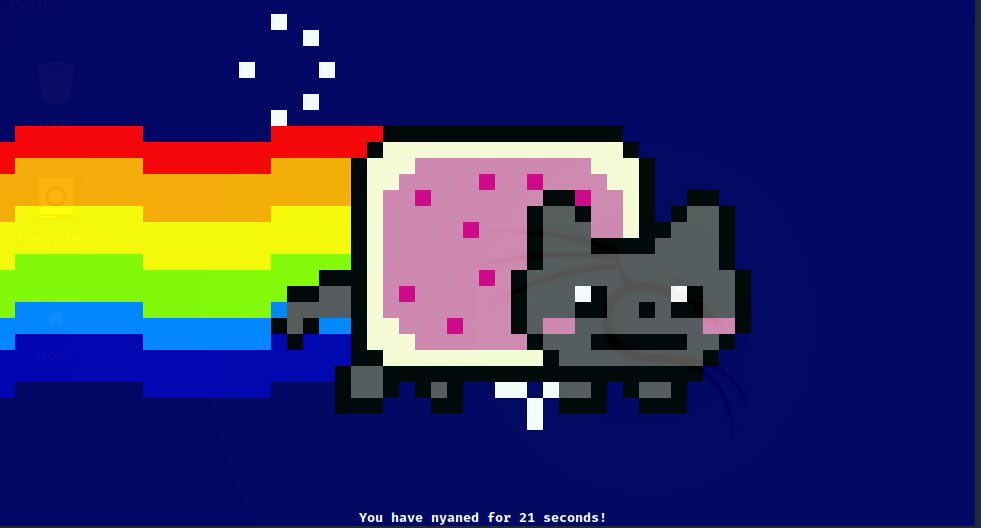
Installation
To install Nyan Cat on a Linux system and run it, open the terminal and run the following commands:
### Install
sudo apt install libncurses5-dev libncursesw5-dev
git clone https://github.com/klange/nyancat.git
cd nyancat
make
sudo make install
### Run
nyancatNyan Cat Website: https://crawl.develz.org/
9. Pacman
Pacman is a classic arcade game that was first released in 1980 by Japanese game developer Namco. It quickly became one of the most popular video games of all time and has since been released on virtually every gaming platform, including Linux.
In Pacman, players control a yellow, circular character named Pacman who must navigate a maze while eating dots and avoiding four colorful ghosts. The game is divided into levels, with each level consisting of a different maze layout and increasing difficulty. As players progress through the levels, the ghosts become faster and more challenging to avoid.
The gameplay of Pacman is simple yet addictive. Players must use the arrow keys on their keyboard to control Pacman’s movements, and must strategically collect dots and power pellets while avoiding the ghosts. When Pacman eats a power pellet, he gains the ability to temporarily eat the ghosts, providing a brief period of respite from their pursuit.
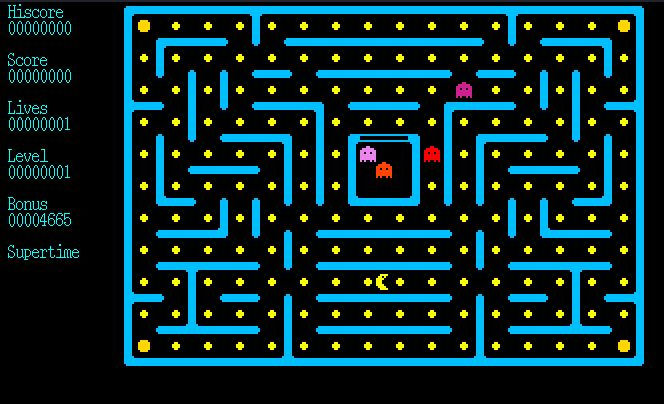
Installation
To install Pacman on a Linux system and run it, open the terminal and run the following commands:
### Install
sudo apt install pacman
### Run
pacmanPacman Linux Manpage: man pacman
10. Sail
Sail is a computer version of Avalon Hill’s game of fighting Sail originally developed by S. Craig Taylor.
Players of Sail take command of an old-fashioned Man of War and fight other players or the computer. You may re-enact one of the many historical sea battles recorded in the game, or can choose a fictional battle.
As a sea captain in the Sail Navy, you have complete control over the workings of your ship. You must order every maneuver, change the set of his sails, and judge the right moment to let loose the terrible destruction of his broadsides.
In addition to fighting the enemy, he must harness the powers of the wind and sea to make them work for him. The outcome of many battles during the age of sail was decided by the ability of one captain to hold the weather gage.
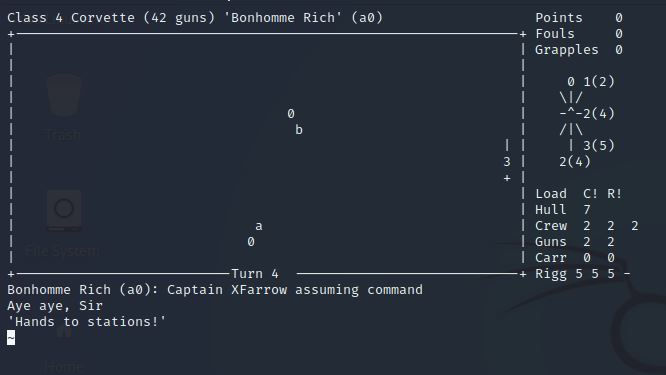
Installation
To install Sail on a Linux system and run it, open the terminal and run the following commands:
### Install
sudo apt install bsdgames bsdgames-nonfree
### Run
sailSail Linux Manpage: man sail
Conclusion
In this post, I have provided 10 more games available to play in the command line shell of Linux.
You can check my other post 13 Best Command Line Games For Linux for an additional list of Linux terminal games you can play.